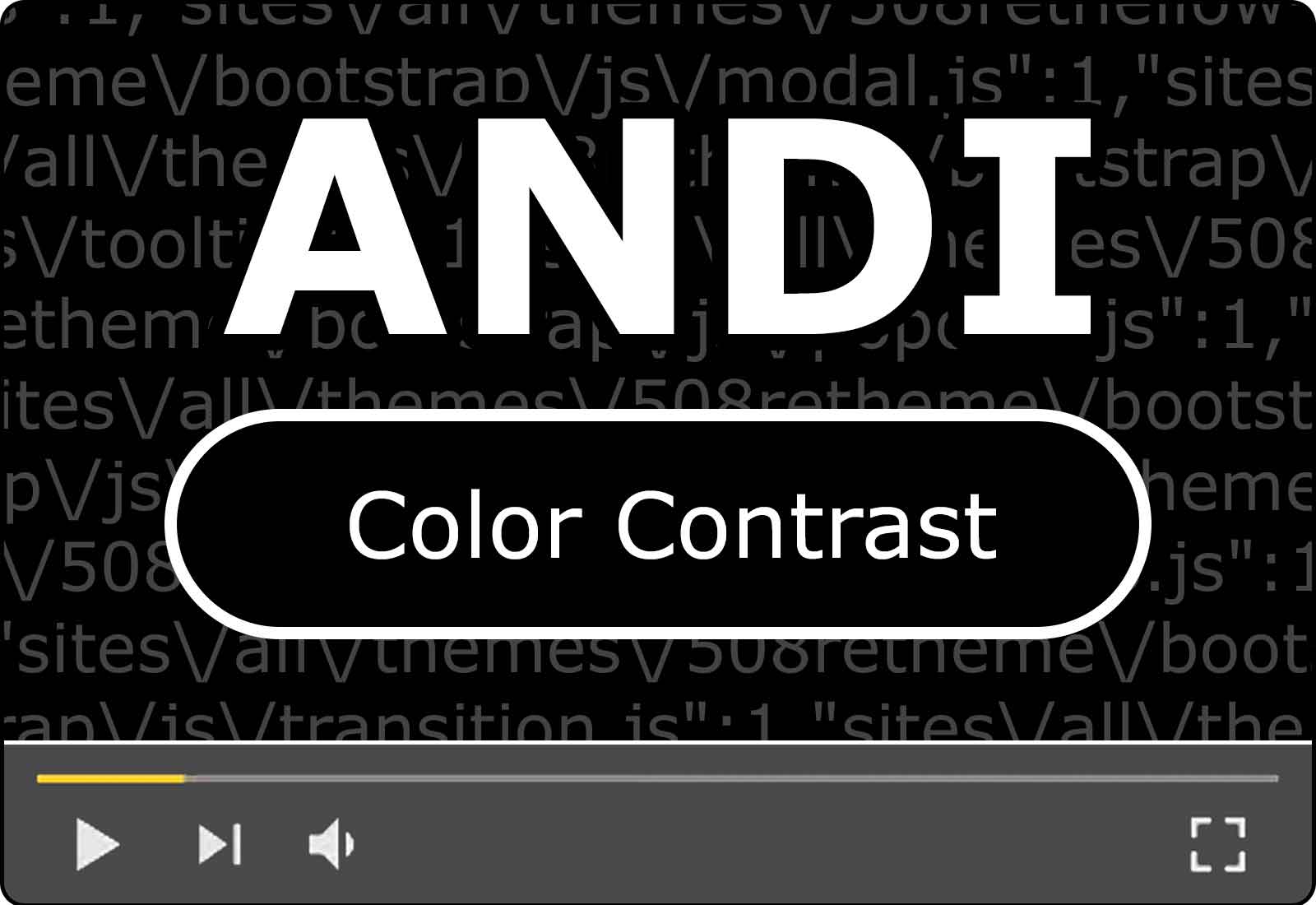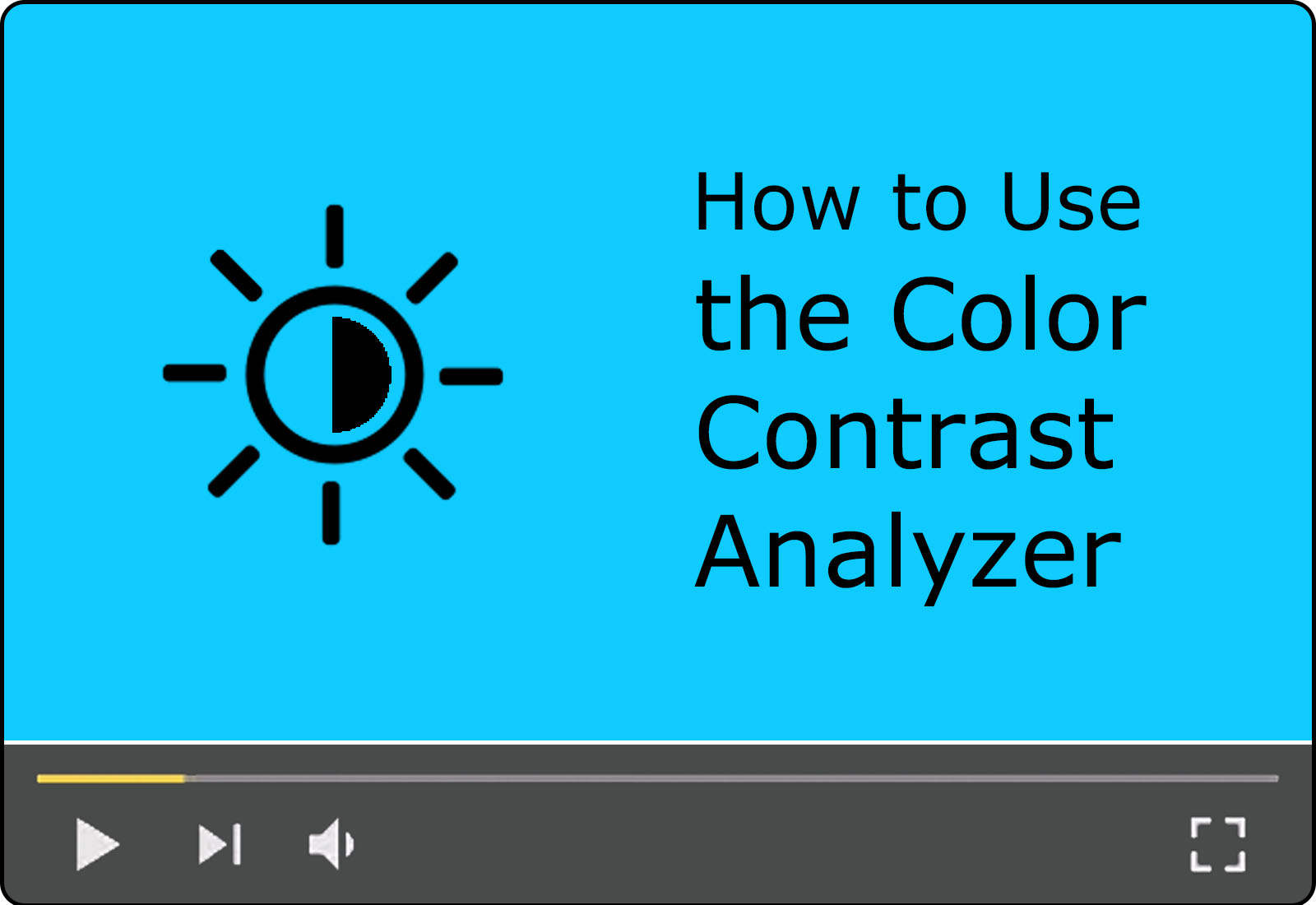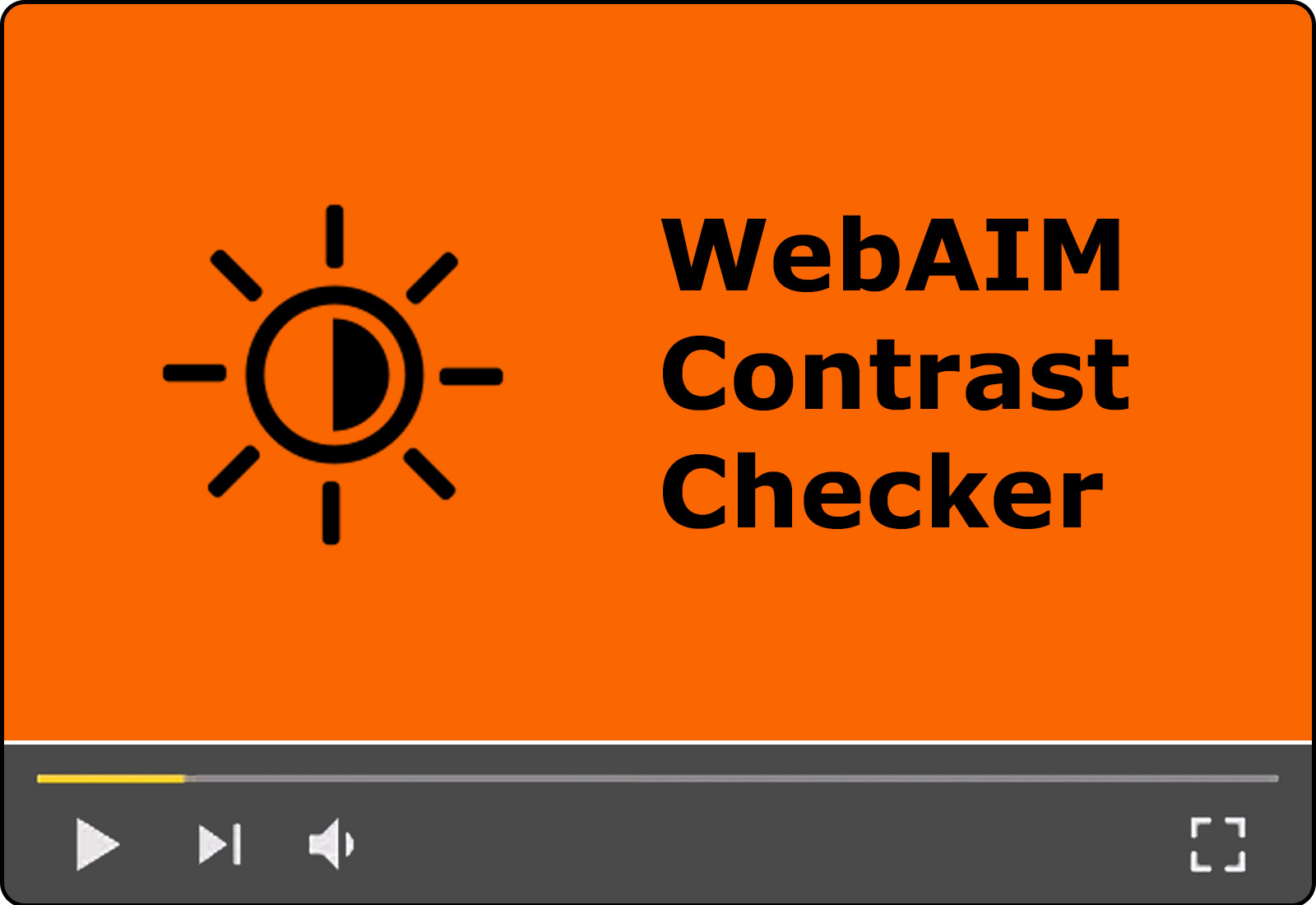Web designers, developers, and content managers play a key role in ensuring websites and digital services are accessible, and conform to the Section 508 Standards.
Testing Tools
The tools used in the Trusted Tester Test Process (and [ICT Testing Baseline][4] tests) have been chosen based on several factors including ease of use, ease of teaching, and accuracy of results. They are also free to install and use.
Training Videos
Accessible Name & Description Inspector (ANDI) Color Contrast
In Module 13 of the Accessible Name & Description Inspector (ANDI) Tool video series, learn how to use the Color Contrast module to programmatically determined whether text in a webpage has enough contrast with its background to be readable by people with moderately low vision—especially those who do not typically use contrast-enhancing assistive technology.
Duration 2m 9s | Module 13 of an 18-Part Video Series
How to Use the Color Contrast Analyzer (CCA)
In this video, we’ll show you how to use the Colour Contrast Analyser (CCA) and the programmatic color values—or HEX codes—to check contrast between text, images of text, and background colors in digital content and documents. This tool is especially useful when automated tools like ANDI can’t programmatically determined contrast issues, or when a standalone application is preferred.
Duration 6m 07s | 1-Part Video Tutorial
How to Use the WebAIM Contrast Checker
In this video, you’ll learn how to use WebAIM’s Contrast Checker to evaluate the contrast between text—or images of text—and background colors in documents. This tool is especially helpful when contrast issues can’t be programmatically determined by tools like ANDI or when those tools aren’t available.
Duration 5m 22s | 1-Part Video Tutorial
How to Test Color Contrast using the Color Contrast Analyser (CCA)
In Module: 14 of the Accessible Name & Description Inspector (ANDI) Tool video series, learn how to use the Color Contrast Analyzer's (CCA) built-in color sampler to ensure the contrast ratio between text, and images of text, and it's background is sufficient. CCA can be used to when contrast cannot programmatically determined by ANDI.
Duration 2m 33s | 1-Part Video Tutorial
Related Resources
- ICT Testing Baseline Portfolio
- Test ICT for Accessibility
- Trusted Tester Program
- Universal Design
- WAI - tools Project
Reviewed/Updated: August 2025